Establish your unique NetID and Rutgers email account. Please note that you need to wait until you have received your student identification number, which the University Registrar will provide in an email message confirming your registration with the university, before attempting to follow this step.
You MUST set up a Rutgers "ScarletMail" email account, even if you do not plan to use it. The username that you establish for that account becomes your unique Rutgers NetID which is required for access to the web-based course materials.
To establish your NetID and email account, go to https://netid.rutgers.edu and click on the Activate NetID button. As you follow the instructions for this step, please remember that by registering for this course, you have become a non-matriculated student of the Rutgers School of Environmental and Biological Sciences, and are thus considered to be a New Brunswick student.
PLEASE NOTE: As you follow the instructions to create your NetID, the form will ask for your Social Security Number (SSN), an RUID, or an A-Number (so that the university can verify that you are a Rutgers student). Do NOT enter your Social Security Number. Select RUID, and enter your 9-digit student identification number, which is printed on your term bill.